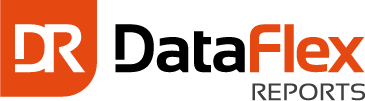DataFlex Reports® is the report writing tool from Data Access Worldwide and can be used to create reports from any data source, not just DataFlex.
What’s new in DataFlex Reports?
Find out at a glance, what’s new or get to know more by watching the Quickstart course on the DataFlex Learning Center.
Benefits for Users
DataFlex Reports is a report writing tool that enables end-users, power-uesrs and professional software developers alike, to create accurate, reliable, organized reports to deliver information efficiently and quickly.
Designed so that users can create their own reports – DataFlex Reports provides a complete reporting solution for creating, managing, and delivering traditional reports to desktop environments and publishing reports over the web. All the steps in the reporting process are covered, from data access to report design, management and delivery, and report integration with applications
Features
- A report designer that includes wizards, “experts” and drag & drop functionality to help you create great looking, pixel-perfect reports.
- Works with a wide variety of ODBC data sources including – but not limited to – Microsoft SQL Server, IBM DB2, Oracle, MySQL, Pervasive SQL, PostgreSQL, Microsoft Access, the DataFlex embedded database and more.
- Output flexibility: view reports on-screen or print them; export reports to PDF, Comma Separated Values or text.
Reports can be delivered in web applications in the following ways:
- PDF: In order to render the most accurate reproduction of reports, the Portable Document Format is the best choice, fully supporting the graphical design capabilities of DataFlex Reports.
- HTML: The most “natural” way to deliver reports in a web application is probably the HTML format. Special classes support paging and zooming.
- IMAGE: Reports exported as GIF or JPEG files can be viewed in the viewer class. The viewer class combines the image files of one report and show them as one report as it should be.
Find out more about DataFlex Reports.