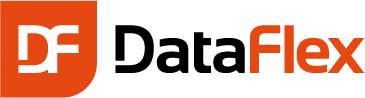
Free for non-commercial use
DataFlex is an advanced software development tool for building Web, mobile and Windows database applications. As the DataFlex UK experts, we can advise on all aspects of using DataFlex for software programming.
Produced by Data Access Worldwide, DataFlex combines rapid development with well organized, reusable and maintainable code – so you can build Web applications and Web services of all sizes and complexity.
DataFlex software development
DataFlex is our software development tool of choice and we’ve been using it for many years because it’s so quick and simple to develop business applications. It enables you to create reliable, high-performance applications for Windows and the Web because of its extensive support for the entire development life cycle and standardised, efficient approach to building software applications.
For a quick overview of DataFlex, watch the following introduction video.
You can find out how easy it is to create Web and mobile touch applications, by watching other instructional videos in the Discovering DataFlex series.
Not sure if you think DataFlex is for you? Find out for free, using the fully functional, non-expiring personal edition available for personal, non-commercial use. Simply choose the ‘Personal’ option at the start of the installation process.
DataFlex software programming
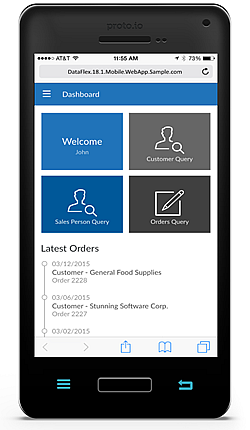
The DataFlex integrated development environment (Studio IDE) lets you build, maintain and develop business applications quickly and easily and includes the following key benefits:
- an easy to learn graphical interface that assists rapid development, even for new users
- wizards, code generators and a class library to reduce the lines of code that have to be manually written
- reusable, shareable resources to simplify maintenance
Find out more and download a free trial version today.
Getting started with DataFlex
The first thing to do is to download and install the latest version of DataFlex. Then try working with it, starting by looking at the Tutorials in the Help, especially the “Quick Start” section to get you going.
You will probably have to create a Data Access ID for that, then log in using it.
Next, take a look at the various resources:
- The DataFlex on-line help.
- The DataFlex Learning Center which has many video courses on doing all sorts of things, from beginner to advanced. You do need to login with your Data Access ID to see all of the resources.
- The Data Access Support Forums where you can post questions and get answers. Again, you will have to register and sign-in (a different thing from the Data Access ID) to post, but you can read them without doing that.
- Common resources for DataFlex users: Dataflex.wiki and Vdf-guidance.com – there is lots of stuff on those, on an eclectic variety of topics. For the Wiki, again you can read without signing in, but to edit or create pages you will need to create a login.
- From our own site Dataflex prices and licensing, our blog, sample applications and white papers.
- Johan Broddfelt has a series of video tutorials which are worth watching and which are available at: https://www.youtube.com/channel/UCGMdmBxdJv9y_e_fhPfAqqQ in the “Discovering DataFlex” section of that FrontIoT channel (there is other interesting stuff there too). The first one – DataFlex 1 – Introduction – is a good place to start. (Don’t believe him about having to run the Studio as an administrator though – you don’t need to do that any more since DataFlex 19.1.)
If you do get stuck with anything, just contact us.
If you are migrating from a much older version of DataFlex to the newer version and you want to create applications on top of your existing data (or a copy of it, if you are being careful!), please call us to talk you through getting started with that (it just involves setting a workspace’s Data Path and Filelist to point at the correct things, which you can do from the DataFlex Studio menu –> Tools –> Configure Workspace).
Features
DataFlex is feature rich with regular, new releases, continually bringing updates and enhancements. Here is a brief summary of the key features, such as, the Web Framework, the design Studio and support for web services and multi-user database operations, to give you a taste of the product. For the full and complete list of functions and features within DataFlex, please refer to the DataFlex website
The Web Framework
The Web Framework supports two styles of web applications: Desktop and Mobile/Touch.
Desktop Web applications
The desktop style lets you build browser based applications that look and behave similar to a traditional Windows application. A number of themes are provided and some examples are shown below:
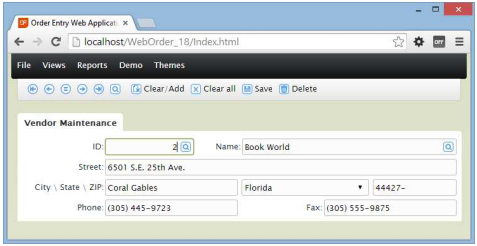
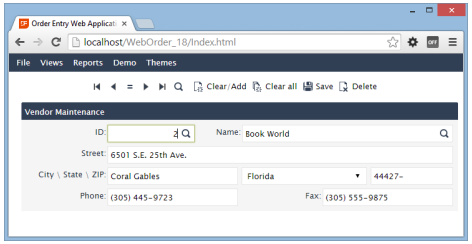
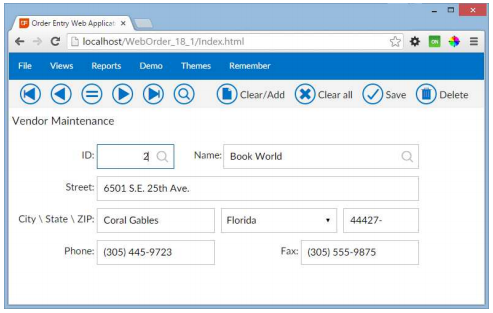
Mobile/Touch applications
The mobile/touch style extends the web framework to allow a single a Web application to work well on a range of browser devices from mobile phones, to tablets on up to desktop browsers. The same classes, both DataFlex and JavaScript, are used to build either style application.
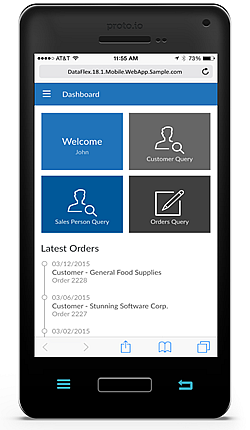
The Web Framework Library’s pre-defined classes and components enable developers to build fast, feature-rich, great-looking web applications with less code. It includes both the foundation for building AJAX (or “Web 2.0”) applications, as well as a sample application that shows developers how to do it. Read more about the DataFlex Web Framework in the help system.
DataFlex Studio – a flexible, integrated design environment
The design and implementation of Windows and Web applications follows an intuitive and well designed process assisted by wizards, editors and explorers, examples of which are:
- a logic editor that accelerates code production by supplying lists of context sensitive options and information
- integrated source-level debugging to quickly help trace and correct problems
- a table editor and table explorer for designing/managing databases
Read more about DataFlex Studio in the help system.
DataFlex WebApp Server
The WebApp Server is an integrated component, for deploying browser-based applications, Web Services and service oriented architecture (SOA) solutions. Read about WebApp Server.
Support for Web Services and Service Oriented Architecture
Where static web pages are no longer adequate, building, publishing and consuming web services is part of the DataFlex Studio. Developers can focus on writing the application logic from which DataFlex will automate the process of creating a publishable web service.
The applications that you can create, manage multi-user concurrency without the need for any special coding.
Database connectivity
The following database connectivity kits are available for you to develop for (or migrate to):
- Oracle
- IBM DB2
- Microsoft SQL Server
- Actian PSQL
- any database which supports ODBC functionality
Learn more about the available database connectivity kits.
If you are still using the embedded DataFlex database, you are strongly encouraged to move to a more up to date database. Read more about how and why you should migrate to a more modern database.
Benefits for End Users
While it is important that DataFlex makes sense for businesses and their developers, far more important are the benefits that deployed applications can deliver to end users.
As you would expect from a development tool created by an industry leader, DataFlex application interfaces provide end users with clear navigation, prompts, validation and help. The adherence to standards and the structured development environment ensure that quality is built in, providing end users with easy to use, efficient and reliable applications.
Benefits for Your Business
The tiered development system is designed to accommodate the latest trends in distributed, rule-based, client/server database application architecture. The combination of the methods and the integrated development environment provides an easy-to-master environment.
A range of utilities and tools mean real business benefits, including:
- shorter application development cycles mean lower costs
- a structured development environment for standardised development
- code generation for better results, faster
- minimal overheads to change/upgrade database back-ends
- a single, comprehensive system to create applications for all key platforms; web/windows