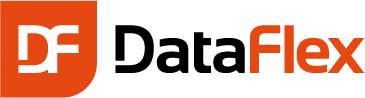
Data Access Worldwide has announced that the latest version of it’s Web and Windows application development tool, DataFlex 2017 / 19.0 is released.
What’s new in DataFlex 2017 / 19.0?
DataFlex 2017 includes many new features and improvements that make developing Windows, web and mobile applications easier and faster than ever – especially with SQL databases.
DataFlex 2017 / 19.0 delivers:
- Web Framework (see the Synergy 2017 presentation Upgrade your Web application with the new 19.0 Web controls)
- New Swipe control (video) DataFlex 2017 Swipe Functionality
- Server Web Properties
- New controls including: Color Picker, List Menu, Floating Panels and many more.
- For Windows applications (see the Synergy 2017 presentation – Windows applications in 19.0)
- Improved DPI awareness for high resolution displays
- Flat Style Icons
- New Tabbed Workspaces
- SQL and connectivity – extensive changes and enhancements for smooth, easy development and deployment such as…
- Managed connections (see the Synergy 2017 presentation – Introducing SQL Managed connections)
- Improved index support
- Updated Connectivity Kits
- DataFlex Studio
- Modernized appearance and improved support for high resolution displays
- New “Connect Wizard”
- Integration of connectivity considerations throughout the Studio
- Web Application Server 64-bit binaries (IIS 32-bit mode no longer required)
- Introduces JSON Objects (see the Synergy 2017 presentation – Putting the DataFlex 19.0 JSON Parser to Work)
- Parse JSON from strings or from Unsigned Character (UChar) arrays
- Serialise (“stringify”) JSON objects to strings or UChar arrays
- Move data from JSON objects to struct variables and visa-versa
- Build up JSON objects from simple data types, arrays or other JSON objects (full JSON “builder” API, as with XML)
- Examine and/or extract data in JSON objects by traversing the JSON “tree”
- Enhanced Development tools, e.g., DataBase Builder and DataBase Explorer have been updated to include connection support, DPI-Aware icons and new look & theme.
See the full list of DataFlex 2017 enhancements in the ’What’s New in DataFlex 2017 / 19.0’ section of the help system.
View the latest changes in the example workspaces
A great way to learn about some of the latest changes in Dataflex 2017 that you may want to incorporate into your own applications, is to look at the example workspaces, in particular:
Order Entry Tab – The Order view demonstrates that not setting piMaxSize will allow the view to stretch to full size. Some of the fundamental behaviors of scrolling views has changed.
Web Order – The Demo menu has been reorganised to make it easier to find the various examples. In particular, check out the Restful JSON Service view. If you haven’t yet looked into the full set of JSON improvements in DataFlex 19.0 be sure to read the section on “JSON Parsing and Transfer”.
Web Order Mobile – The Demo Techniques menu contains a “Swipable Cards” example. The Select Customer list now allows you to swipe right for access to the Customer Zoom and swipe left for access to list Customer Orders or delete. Another new feature is the ability for grids to turn off scrolling with pbScroll, which loads the complete data set and turns on column sorting. You can see this new feature at work in the Order Zoom view.
What’s changed in DataFlex 2017 / 19.0?
For existing DataFlex users, find out how changes may affect you, from the following topics in the ’What’s New’ section of the help system:
- Working with a new Release
- Migrating Studio Workspaces to DataFlex 2017
- Suggestions Implemented in DataFlex 19.0
- Bugs Fixed in DataFlex 19.0
With so many new features and changes in each release, it’s easy to miss the things that aren’t relevant to you at the time they are announced. So, as a reminder, take a look at Using Some of those Nifty New Features You Might Have Missed.