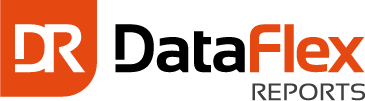
Data Access Europe has released DataFlex Reports 2017 / 6.1.
This is a maintenance release incorporating a number of bug fixes and some additional new features.
New features in DataFlex Reports 2017
The new features for DataFlex Reports 2017 / 6.1 are listed below. For details about fixed bugs, please refer to the DataFlex Reports 2017 / 6.1 Release Forum post.
- Support for Managed Connections
- Added Russian translations and collate definitions
- Added Hungarian translations
- Navigating in the report explorer pane now selects the object in the designer tab
- Added option to show sub-reports in the Function Explorer
- Added find by function ID option to the Function Explorer
- Added import registration information to the registration dialog
- Updated documentation
Download DataFlex Reports 2017 / 6.1
Before downloading, please read the notes relating to older releases in the DataFlex Reports 6.1 Released forum post.
There is a choice of two editions of DataFlex Reports:
- DataFlex Reports 6.1 Developer Edition
- DataFlex Reports 6.1 Standard Edition
Find out more about DataFlex Reports
Data Access, producers of DataFlex Reports, has produced a number of free video courses on the DataFlex Learning Center (you need to login to see all courses) for you to find out more about DataFlex Reports. Try the handy DataFlex Reports Quickstart course, which is only 10 minutes long, to quickly get going with creating, lists, labels, charts and ad-hoc reports from a range of different data sources.
During installation of DataFlex Reports you have the option of installing the Maintenance program. The Maintenance Program does two things: it easily updates reports to the latest version and it can check the data source connection in a matter of seconds. Watch the Maintenance Program course to find out more.
The video courses should help you to make good progress, but if you have more in depth questions about how to do things with DataFlex Reports, it’s always worth posting your question on the Data Access Reports forum.